| ||||||
|
Updated February 15, 2021
As a Calflora contributor, you can use the
Plant List Definition
application to
make your own plant lists for special purposes.
A plant list, defined by this application, is a simple list of plants, and is useful for searching (eg. with Observation Search or What Grows Here) and data entry (with the phone applications).
If you are a member of a group, then any plant lists associated with the group will also be available to you. If you define your own plant list, you can share it with any one of your groups.
|
||||||
| Adding Plants to a List | ||||||
|
You can add plant names to a list either one at a time,
or by pasting in a list.
When you add plants one at a time, you can put in any name you want -- no spelling correction is attempted. If you need to, you can put in the name of a cultivar such as When you paste in a list of plants, it will only accept plants tracked by Calflora (current or past scientific names of plants that grow wild in California). The application will show you any plant names that were not accepted, so that you can adjust the spelling and try again. |
|
|||||
| Updating Scientific Plant Names | ||||||
|
The scientific names of plants do change.
If you have a plant list that is several years old, some of the plant names may have changed.
To find out, check If a plant name on your list is no longer accepted, the suggested change will appear as follows: 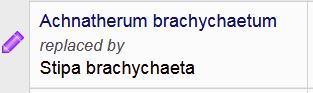

If there is no currently accepted name for a plant on your list, the application will report it as follows: 
| ||||||
| Using a Plant List | ||||||
|
Once you have selected a plant list, press the
Illustrated Plant List link to see a version
of the list with several photos of each plant.
Press the Observation Search link to search for those plants in a particular area of the state. You can also use your plant lists in the Observer Pro phone application. Note that if you have a plant name on your list that is not currently accepted, Observer Pro will not be able to show a photo for it. | ||||||
| RELEASE NOTES | ||||||
|
• January, 2020: v. 2.00 released. This version can check the nomenclature of an existing plant list, and suggest changing to currently accepted plant names. • January, 2017: v. 1.44 released. • December, 2012: v. 0.50 released.
| ||||||